手順
①brew install cocoapods
ERROR
Error: The `brew link` step did not complete successfully
The formula built, but is not symlinked into /usr/local
Could not symlink bin/xcodeproj
②brew link –overwrite cocoapods
③pod –version
④pod setup
⑤where pod
/usr/local/bin/pod
⑥Xcodeの配下でpod install
詳細
MacBook-Pro ~ % brew install cocoapods Updating Homebrew... ==> Auto-updated Homebrew! Updated 1 tap (homebrew/core). ==> Updated Formulae Updated 4 formulae. ==> Downloading https://homebrew.bintray.com/bottles/cocoapods-1.10.1.catalina.bottle.tar.gz ==> Downloading from https://d29vzk4ow07wi7.cloudfront.net/3a05cecba1a15c8cad8baa04b4e6be6eef8159c061b37096012de75132e7cd74?respons ######################################################################## 100.0% ==> Pouring cocoapods-1.10.1.catalina.bottle.tar.gz Error: The `brew link` step did not complete successfully The formula built, but is not symlinked into /usr/local Could not symlink bin/xcodeproj Target /usr/local/bin/xcodeproj already exists. You may want to remove it: rm '/usr/local/bin/xcodeproj' To force the link and overwrite all conflicting files: brew link --overwrite cocoapods To list all files that would be deleted: brew link --overwrite --dry-run cocoapods Possible conflicting files are: /usr/local/bin/xcodeproj ==> Summary 🍺 /usr/local/Cellar/cocoapods/1.10.1: 13,132 files, 30.4MB MacBook-Pro ~ % pod --version zsh: command not found: pod MacBook-Pro ~ % brew link --overwrite cocoapods Linking /usr/local/Cellar/cocoapods/1.10.1... 2 symlinks created. MacBook-Pro ~ % pod --version 1.10.1 MacBook-Pro ~ % pod setup Setup completed MacBook-Pro ~ % where pod /usr/local/bin/pod MacBook-Pro ~ %






コメント