Android のBluetooth接続のコードを書いてみました。
BLE 接続の基礎。覚える用語は何かがよくわかる➡︎クラゲさんの記事
kotlin

Central = スマホ Android
端末をセントラルとします。
Peripheral = BLE機器
今回はイヤホンの接続方式です。
セントラルに自身の存在を知らせます。
セントラルと接続後にデータのやり取りを行います。
コピペすれば動くかもサンプル
MainActivity.kt
package com.example.bluetoothsample
import BluetoothConnect
import android.bluetooth.BluetoothAdapter
import android.bluetooth.le.BluetoothLeScanner
import android.bluetooth.le.ScanCallback
import android.bluetooth.le.ScanResult
import android.os.Bundle
import android.widget.Toast
import androidx.appcompat.app.AppCompatActivity
import kotlinx.android.synthetic.main.activity_main.*
var mBluetoothLeScanner: BluetoothLeScanner? = null
var mScanCallback: ScanCallback? = null
class MainActivity : AppCompatActivity() {
override fun onCreate(savedInstanceState: Bundle?) {
super.onCreate(savedInstanceState)
setContentView(R.layout.activity_main)
button.setOnClickListener{
val bluetoothAdapter: BluetoothAdapter? = BluetoothAdapter.getDefaultAdapter()
// Bluetoothサポートしているかのチェック
if (bluetoothAdapter == null) {
Toast.makeText(this, "Bluetooth未サポート", Toast.LENGTH_SHORT)
finish()
}
mBluetoothLeScanner = bluetoothAdapter?.bluetoothLeScanner
// kotlin プロパティ優先なのでメソッド使うな
mScanCallback = initCallbacks()
println(mScanCallback.toString())
println("mScanCallback")
// スキャンの開始
mBluetoothLeScanner?.startScan(mScanCallback)
// スキャンの停止
// mBluetoothLeScanner?.stopScan(mScanCallback)
}
}
private fun initCallbacks(): ScanCallback? {
return object : ScanCallback() {
override fun onScanResult(
callbackType: Int,
result: ScanResult
) {
super.onScanResult(callbackType, result)
// デバイスが見つかった!
if (result != null && result.device != null) {
// リストに追加などなどの処理をおこなう
//addDevice(result.getDevice(), result.getRssi());
println(result.getDevice())
println(result.getRssi())
}
return
}
}
}
}
AndroidManifest.xml
<uses-permission android:name="android.permission.BLUETOOTH" /> <uses-permission android:name="android.permission.BLUETOOTH_ADMIN" /> <uses-permission android:name="android.permission.ACCESS_COARSE_LOCATION" /> <uses-feature android:name="android.hardware.bluetooth" />
詰まった所
Manifest に不足
AndroidManifest.xml
<uses-permission android:name="android.permission.ACCESS_COARSE_LOCATION" />
ScanFilterとScanSettings に nullを渡してはいけない
// スキャンの開始 // null渡すとクラッシュしました mBluetoothLeScanner?.startScan(null,null,mScanCallback)
⬇️
// スキャンの開始 mBluetoothLeScanner?.startScan(mScanCallback)
端末の設定→アプリ→権限 で位置情報を許可


参考
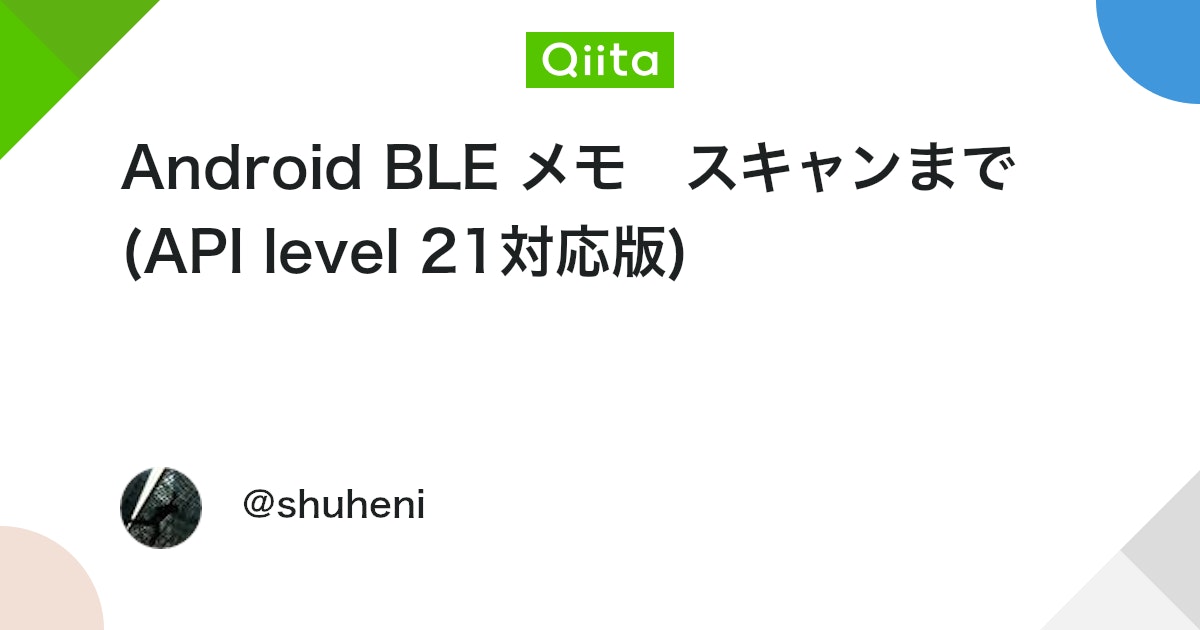
Android BLE メモ スキャンまで (API level 21対応版) - Qiita
AndroidでBLEを動作させるための備忘録として記載します。 自分で理解できることを優先していますので、不足分は補完してくださいませ。。。 マニュフェストへのパーミッション追加 AndroidManifestに”BLE使わせてくださいね”的なものを追加します。 位置に...
GitHub - makotoishida/android_bluetooth_kotlin_demo: Android Bluetooth Demo in Kolin
Android Bluetooth Demo in Kolin. Contribute to makotoishida/android_bluetooth_kotlin_demo development by creating an account on GitHub.
エラーと解決方法
Unresolved reference: databinding
android {
compileSdkVersion 29
//これと
dataBinding {
enabled = true
}
}
dependencies {
//これを追加
apply plugin: 'kotlin-kapt'
}






コメント